

Your password is your six digit birthday.
For example if you were born on July 7, 1977, your password would be 070777
 These pre-exam online quizzes may also cover the On-Line materials assigned, starting with the History of the Internet from Web Yoda, in addition to the 13 chapters. There are also six 55 minute videos available at the Brandon library. The first set is "Triumph of the Nerds" (1996). The second set of three videos: Nerds 2.0.1. (1998) will have an on-line quiz after the third video (Students should take notes-or review the films in the library or at home if available for checkout).
These pre-exam online quizzes may also cover the On-Line materials assigned, starting with the History of the Internet from Web Yoda, in addition to the 13 chapters. There are also six 55 minute videos available at the Brandon library. The first set is "Triumph of the Nerds" (1996). The second set of three videos: Nerds 2.0.1. (1998) will have an on-line quiz after the third video (Students should take notes-or review the films in the library or at home if available for checkout).

The instructor will prepare the chapter preexam quizzes from the required textbook: The Internet (New Perspective Series-Comprehensive Edition). The chapter quizzes will be worth up to 55 points each, 50 points short answer and an additional 5 points for an essay question when on the quiz. (Not every quiz has an essay question) The on-line chapter quizzes allow the student to check the test before submitting it. Until someone volunteers to retype the quizzes, many of the current quizzes were placed online using the previous editions of the book. Therefore, the hints may not have the correct page referenced. Chapters 8 and 10 will be added this term.
CGS 1555 students should access Test Zero from their home to test their ISP:The student must check the quiz at least once before submitting it. After checking it, the student has an option to change the answer to the correct answer before submitting it. From time to time, especially during Beta Testing a new quiz, a wrong answer will be programmed in the test checker. If the student strongly disagrees with the computer’s answer, the student should challenge the answer by describing why the computer’s answer is wrong in the “I discovered that…” section of the test.
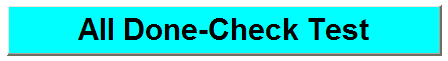
When you have completed the quiz, press the ALL DONE-CHECK TEST button at the bottom of the test to check the test! Then you may go back and change the incorrect answers before you SUBMIT the test. You may check the answers as many times as you need until you achieve a perfect grade. Sometimes the pop-up box does not appear when you click on the button after checking the test the first time. If this happens, minimize the test and the answer box will be behind the browser. Close the box and maximize the test to continue the test. After you answered all the questions successfully, submit the quiz.
Also, sometimes the quiz checker doesn’t work or indicates a JavaScript error. If the test will not grade, print out a hard copy and try submiting the test using the alternate submit button. If it submits, you will recieve your ungraded quiz back from the instructor with a list of the correct answrs. Grade your test including the short answers from the email and submit the graded quiz to the instructor via a separate email with a notation of the crrected score and the wrong answer flagged. The instructor charges at least 15 points for quizzes not checked, making the maximum score 35 out of 50. Also the instructor charges 15 points for a student who fails to place their name on the test or another 15 points if they fail to place their correct email address at the top of the test.
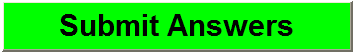 If you have problems submitting the quiz, go back to the "All Done Check Test" button and bring back the popup screen. That screen has a menubar. You may use the menu to printout the results for your files. You may use the edit menu to copy the answer popup to clipboard, then paste the contents into an email. Make certain you put 55e: Tutorial XX Quiz-Alternate Submission as the subject of the email.
If you have problems submitting the quiz, go back to the "All Done Check Test" button and bring back the popup screen. That screen has a menubar. You may use the menu to printout the results for your files. You may use the edit menu to copy the answer popup to clipboard, then paste the contents into an email. Make certain you put 55e: Tutorial XX Quiz-Alternate Submission as the subject of the email.
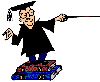 The student will complete by the end of the seventh week a midetrm exam by playing “Who wants to be a Computer Genius?” found at:
The student will complete by the end of the seventh week a midetrm exam by playing “Who wants to be a Computer Genius?” found at:The instructor will administer an on-line Final Exam over the assigned tutorials from the text using WebCT or during the final class meeting. The student may also complete the exam off campus or in the Brandon Campus test center. The test will be 60-100 questions via WebCT. This exam may be open book and open notes, but must be completed individually on-line in 60-100 minutes or in the testing center with a two hour (120 minute) time limit. This exam will be worth 120 points with two point(s) earned for each correct answer.
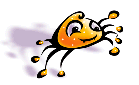 As an alternative the student may complete On-Line Web Yoda Associate Webmaster Certification Exam (60 questions-60 minutes) for $35. Passing the exam (80% or better) will constitute a 100% grade on the Final. There is an exam voucher in the WAW $100 package.
As an alternative the student may complete On-Line Web Yoda Associate Webmaster Certification Exam (60 questions-60 minutes) for $35. Passing the exam (80% or better) will constitute a 100% grade on the Final. There is an exam voucher in the WAW $100 package.
During the exams or the final exam, on-line security checks may occur. Students will fill out a data form at the orientation session. Students will have to show the instructor photo identification of themselves when submitting these forms at the end of the orientation. When a security check occurs, the student will have 30 seconds to respond with the correct answer or the test will be voided.