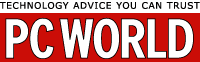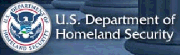
TERM PAPER:
After reading sections 9.20 through 9.41, the student will submit by the 13th week a term paper researching the topic on computer security explaining: virsus, worms, Trojan horse, spyware, and Cyber Security, using mainly the Internet to collect the information for the paper. While researching the community college project, the student will look into each college catalog or lists of courses to see if that college offers a cyber security course.In the State of Florida, Valencia Community College and Seminole Community College created six cyber courses which were added to the common course numbering system. An 18 credit cyber certificate was also added. At HCC, two of the six courses were added in the Fall 2003: CIS 1354 Introduction to Network
 Security and CIS 2355 Advanced Network Security. Add a section to the paper which ,in addition to the cyber courses taught in the community colleges, describe how technicians obtain certification in Cyber Security. The paper will be at least three pages, double spaced. Web sites must be included in a reference bibliography section written in APA style or the style displayed by the instructor. Reference pages 5.27-5.28 for the style. Go to:
Security and CIS 2355 Advanced Network Security. Add a section to the paper which ,in addition to the cyber courses taught in the community colleges, describe how technicians obtain certification in Cyber Security. The paper will be at least three pages, double spaced. Web sites must be included in a reference bibliography section written in APA style or the style displayed by the instructor. Reference pages 5.27-5.28 for the style. Go to: 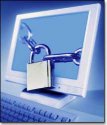 Another purpose of this paper is to learn how to site Internet references in papers written for other courses. This paper must be submitted in either: hard copy or with the electronic file in Word format . The paper may be submitted as an attachment to an email. The student will earn 300 points for this task.
Another purpose of this paper is to learn how to site Internet references in papers written for other courses. This paper must be submitted in either: hard copy or with the electronic file in Word format . The paper may be submitted as an attachment to an email. The student will earn 300 points for this task. Advanced computer and network security concepts and terminology are presented with a focus toward internetworked environments. Intrusion threats, intrusion techniques and vulnerabilities are discussed as are countermeasures and the implementation. Development of comprehensive network security plans, response and recovery plans and disaster recovery plans are included. Issues in wireless technologies are also introduced. Credit for this course does NOT apply to the Associate in Arts degree. Prerequisite(s): CIS-1354
Advanced computer and network security concepts and terminology are presented with a focus toward internetworked environments. Intrusion threats, intrusion techniques and vulnerabilities are discussed as are countermeasures and the implementation. Development of comprehensive network security plans, response and recovery plans and disaster recovery plans are included. Issues in wireless technologies are also introduced. Credit for this course does NOT apply to the Associate in Arts degree. Prerequisite(s): CIS-1354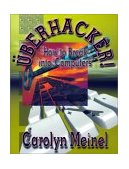 In the community college section of the term paper which describes what courses and programs are being added in community college curricula to teach cyber security of servers and how technicians obtain certification in Cyber Security, specifically use the above course prefix and number to see what results you obtain using a search engine. Visit Seminole Community and Valencia Community College web sites to describe the additional courses they have introduced into the state computer science curriculum. Check Pasco-Hernando, Manatee, St Pete, Polk, and HCC to see if any of these courses are available in the bay area. What cyber security certificates may be earned at these colleges and what certification may be obtained from COMPTIA. Which national organizations focus on cyber security. What is the NSF scholarship for service program. Read the press release:
In the community college section of the term paper which describes what courses and programs are being added in community college curricula to teach cyber security of servers and how technicians obtain certification in Cyber Security, specifically use the above course prefix and number to see what results you obtain using a search engine. Visit Seminole Community and Valencia Community College web sites to describe the additional courses they have introduced into the state computer science curriculum. Check Pasco-Hernando, Manatee, St Pete, Polk, and HCC to see if any of these courses are available in the bay area. What cyber security certificates may be earned at these colleges and what certification may be obtained from COMPTIA. Which national organizations focus on cyber security. What is the NSF scholarship for service program. Read the press release: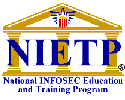 Thirty-six universities have been designated as Centers of Academic Excellence in Information Assurance under the program. NSA granted the designations following a rigorous review of university applications against published criteria based on training standards established by the National Security Telecommunications and Information Systems Security Committee (NSTISSC).The list may be found at:
Thirty-six universities have been designated as Centers of Academic Excellence in Information Assurance under the program. NSA granted the designations following a rigorous review of university applications against published criteria based on training standards established by the National Security Telecommunications and Information Systems Security Committee (NSTISSC).The list may be found at: